iPads & Technology
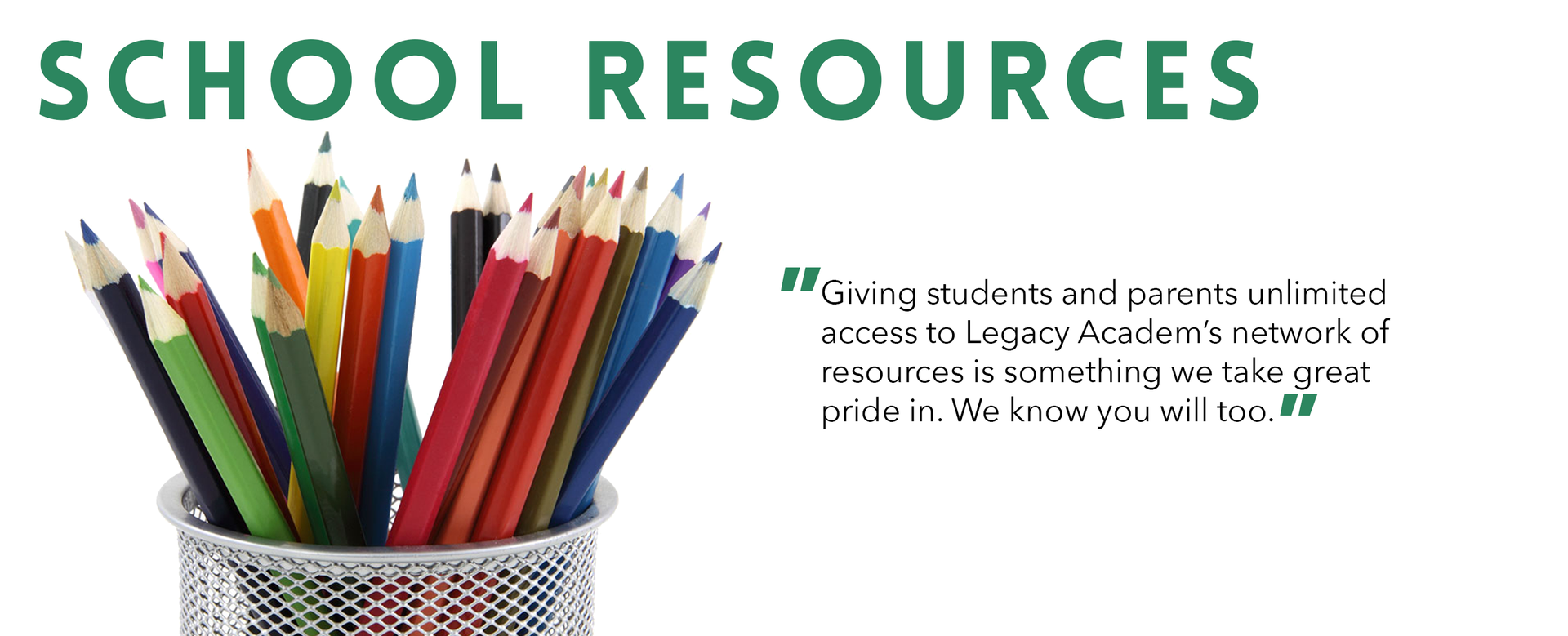
iPads and Technology
Providing students with iPads in an educational environment provides an opportunity to enhance each student's overall learning experience. All iPads and apps installed on the devices are property of Legacy Academy.
Legacy Academy reserves the right to confiscate and search a student’s iPad to ensure compliance with the guidelines specified in the handbook. Students in violation of the Acceptable Use Policy or Bullying Prohibition policy may be subject to but not limited to; disciplinary action, repossession, or overnight confiscation of the iPad; the student will still be responsible for completing all school work assigned.
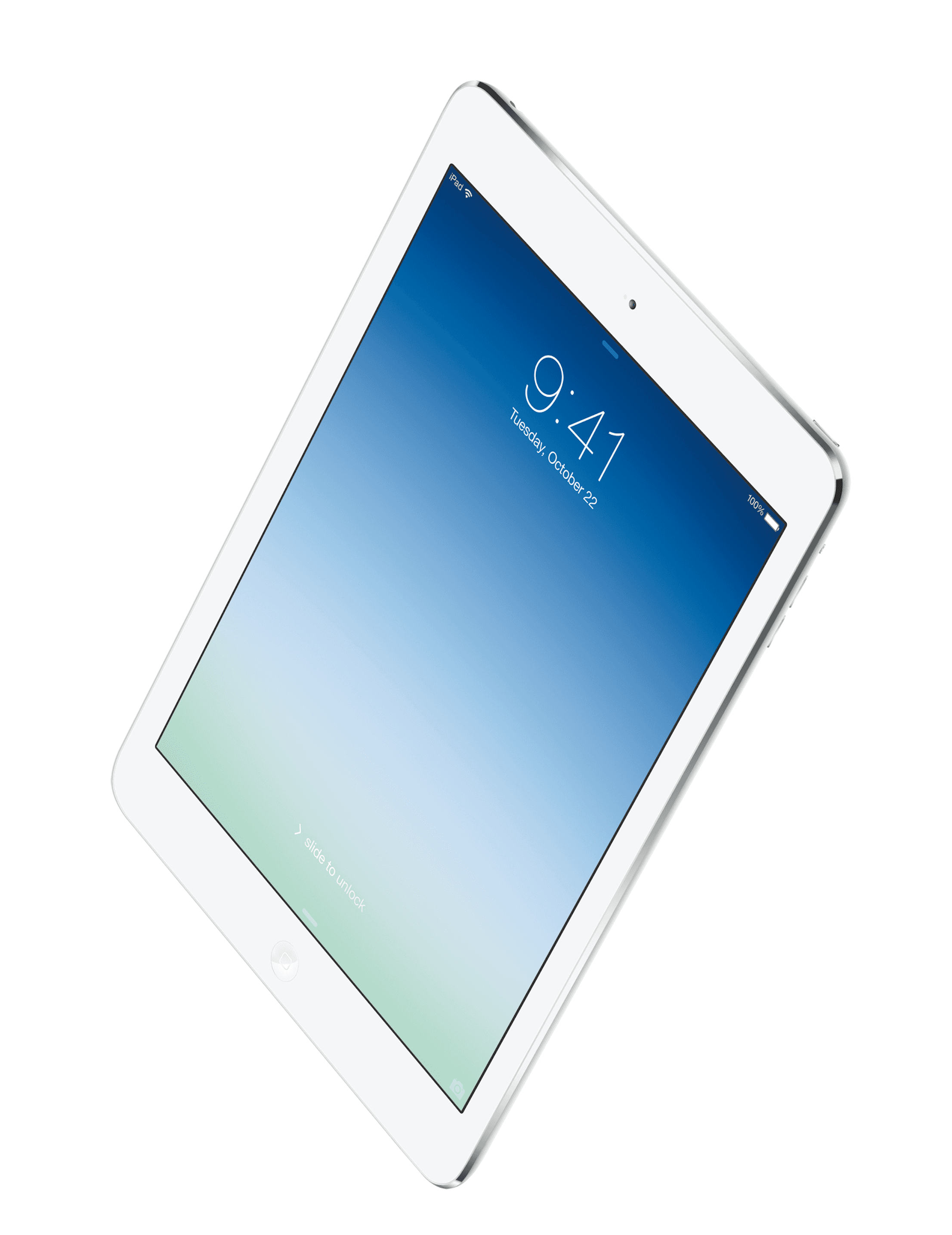
iPad Care

- Keep food and liquid away from the iPad.
- Do not drop iPad.
- School issued iPad Case may NEVER
be removed by students or parents.
- Do not set anything heavy on the iPad.
- Clean with a soft, dry cloth.
- Defacing the iPad is prohibited (stickers, markers, etc.)
- Do not expose iPad to temperature extremes; don't leave the iPad in a car.
- Use only your finger or a touchscreen stylus on the iPad.
- Treat your iPad with care at all times, do not throw or slide the iPad. In or outside of a book bag.
- Keep iPads away from edges of desks, tables, or any other area where the device could fall or be knocked down.
- While using the iPad, students are expected to follow the school's Bullying Policy and Acceptable Use Policy.
- Do not change any of the iPad configuration items, including the iPad name, unless told to do so by Legacy Academy IT staff.
- Students can change the wallpaper background to personalize their iPad (backgrounds must be school appropriate).
- The whereabouts of the iPad should be known at all times. It is the student's responsibility to keep the iPad safe and secure.
- The iPad cameras should not be used in any matter that would violate school policies or the privacy of other individuals.
- iPads will not be taken into bathrooms.
iPad Incidents
If your iPad is lost, stolen, or damaged notify
your teacher, principal, or technology department immediately.
Do not attempt
to repair the device yourself.
Students are responsible for their device at ALL
times. This includes any incidents that occur at school or outside of school.
- $20.00 to replace Case that has been lost, damaged, or defaced
- $20.00 to replace damaged or lost Lightning Cable
- $20.00 to replace damaged or lost 10W Power Adapter
- $100.00 for damage to the iPad glass
- $100.00 for damaged iPad (Headphones broken off in jack, Dent to Volume keys, Dent to Device causing an inability to use the device)
- $329.00 for loss of device or unrepairable damage
1975 Legacy Circle, Elizabeth, CO 80107
©Copyright 2015 Legacy Academy K-8 - Elizabeth, Colorado USA
T:
303.646.2636
F: 303.646.2366
Website Powered by Rialto Marketing
